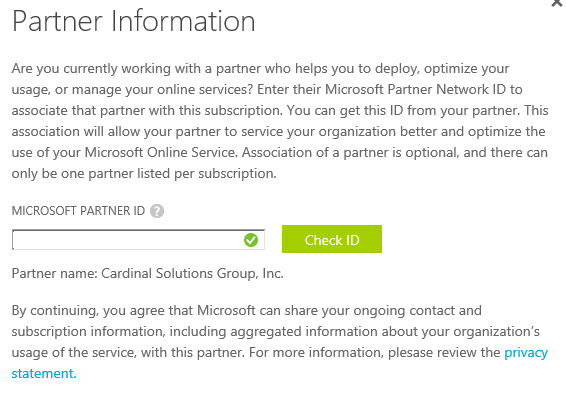The Partner of Record program allows Microsoft partners to get a cut of customers’ spend in various online services. Office 365 and Azure are two of the big services offering partner programs like this, but until recently, qualification for credit was done differently for each platform. Azure required a subscription ID, the GUID that uniquely identifies the subscription. Office 365 has a richer experience directly in the Office 365 Admin Portal, which was customer-initiated; e.g., customers declared their partner rather than partners asking for Subscription IDs.
This experience has been pulled over into the Azure account portal now as well. Here’s a quick walkthrough to get it setup.
***Update: If you’re on an EA, you’ll need to sign into the management portal first — click your name, then ‘View my bill.’***
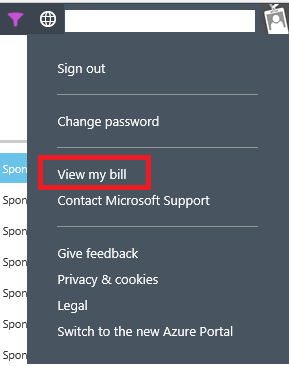
If you’re on a normal, non-EA account, start at https://account.windowsazure.com — you’ll need to sign in with a Microsoft Account (formerly Live ID). Once you’ve signed in, click Subscriptions in the top menu.
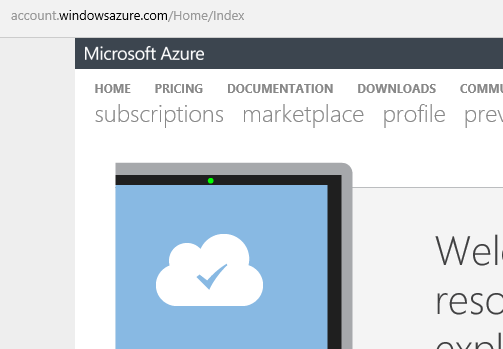 Sign in, then choose Subscriptions.
Sign in, then choose Subscriptions.
If you don’t see any accounts, you may not be the account administrator — account administrator is a separate permission from account administrator. You can find the account administrator by going to Settings in the management portal — the account administrator should be listed for each subscription you have access to. This is the account that has access to the Account portal.
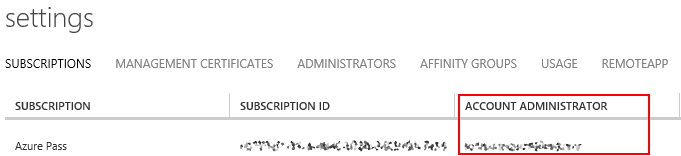
This should bring up a list of your Azure accounts — choose the one that your partner has assisted you with and check out the menu on the left. Look for Partner Information — this is where you’ll put in your partner’s ID.
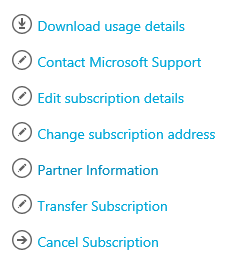
Partner Information will bring up a dialog, asking for your Partner’s ID. If you don’t know it, your partner will be happy to give it to you. Verify the name matches, click the check and you’re done. Repeat for each subscription your partner has assisted you with.